Site Template Modules - and How to Make Your Own
About Site Templates
Templates are whole sites which have been saved so that you and other users can easily create copies of it moving forward. They are excellent for creating turnkey solutions for specific industries and client types, allowing you to sell a theme and then customise to each client on top.
Build out as much of a site as you’d like on a Trial site, then turn it into a template on the marketplace, making it publicly available to be installed during the creation of new sites.
How to Use a Template to Create a New Site of Your Own
First, find a template you’d like to use for a new site in the Marketplace. You can use the filter category at the top of the Marketplace page to filter ‘Templates’ only to find options more quickly.
Click on a template to view the popup for more information and images. If you would like to use this template, then continue to the next step below.
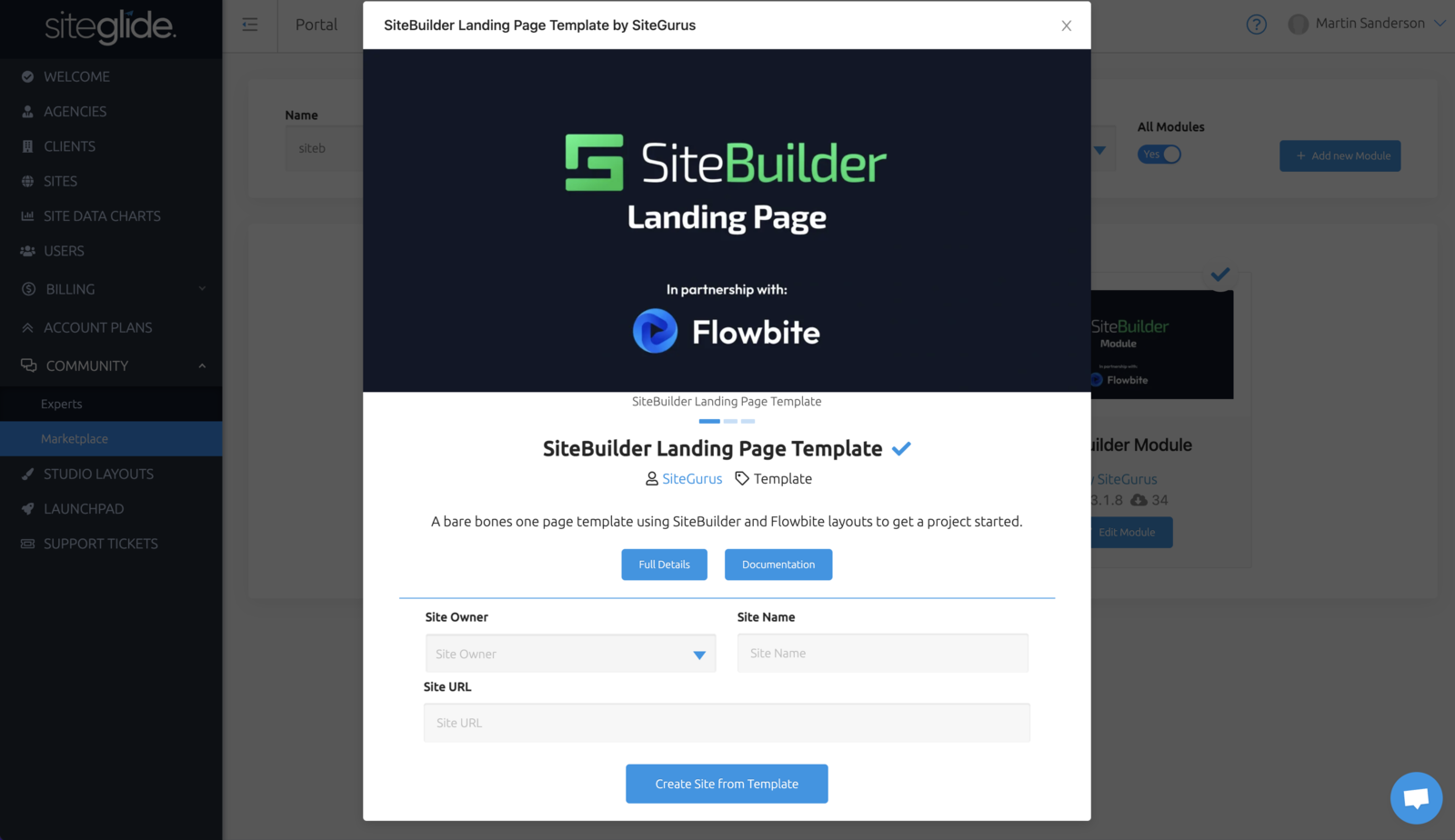
Once the template popup appears, you can create a new trial site using this template by selecting an owner in the “Site Owner” field, and then entering a name for your new site in the “Site Name” field.
Click the blue 'Create Site from Template' button, and then wait for the template copying process to complete.
Once you receive your email notification to tell you the site is ready, your new template site will appear in your sites list. From here you can edit the site just like any other, by clicking the 'Admin' button.
How to convert a Trial Site to a Template
Have you created a site that you’d like to turn into a reusable template?
Head over to Marketplace and click the blue “+add a new Module” button. Next, follow the usual Module creation process, but be sure to select the “Template” category from “Category” the dropdown field in the Module Details tab.
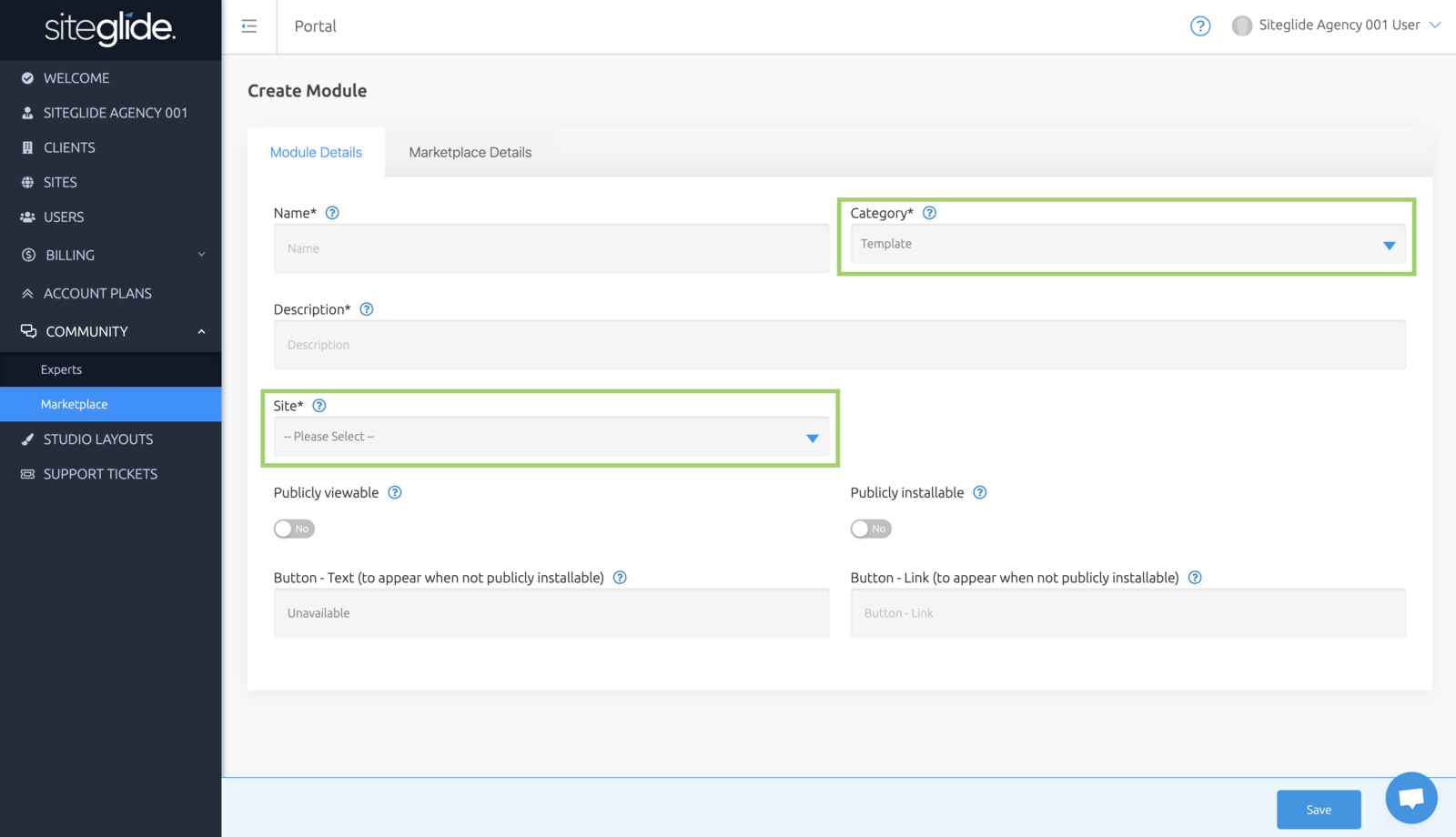
Select the trial site you want to convert to a Template Module using the “Site” dropdown field displayed below the Name, Category & Description fields.
Note: Only trial sites can be converted to a Template Module.
Once you have created your Template Module, you can either keep it for internal use within your team, or allow the template to be publicly viewable and installable.
If a template is both publicly viewable and installable, then the master trial site will be locked for editing (with a status of “Locked - Template”). The site is locked to prevent other users making copies of a site that has any ongoing work.
If the site were not locked, then the copy process could be triggered whilst there are unfinished changes from the managing development team. If you wish to make edits to the master trial site, at any time you can remove the template from the Marketplace by toggling either the 'Publicly viewable' or 'Publicly installable' values to 'No'.
The master trial site will then be editable again until you toggle both of those values back to 'Yes'.
Last updated
Was this helpful?

